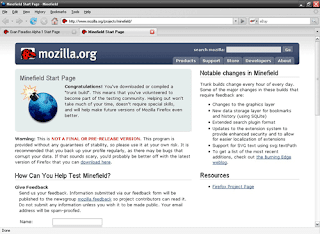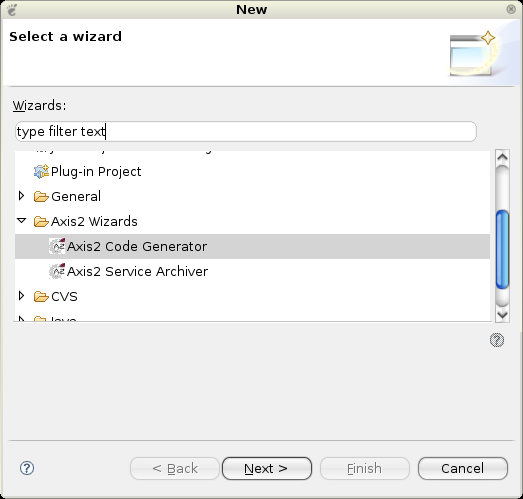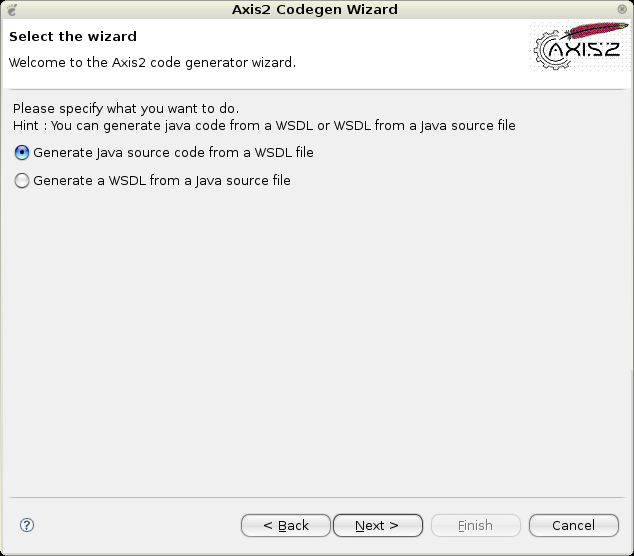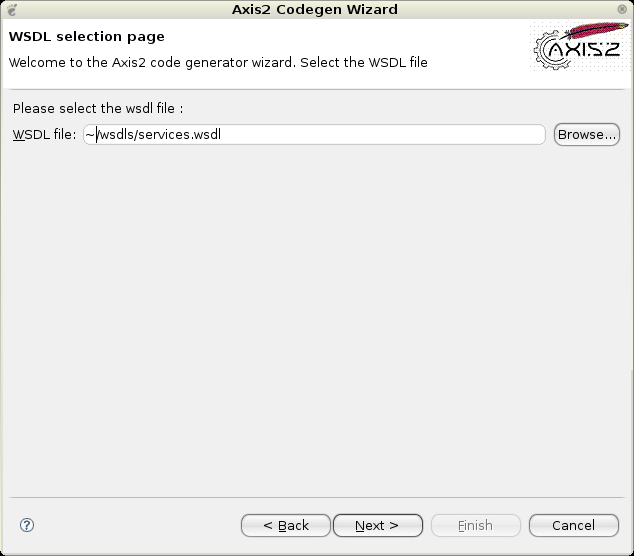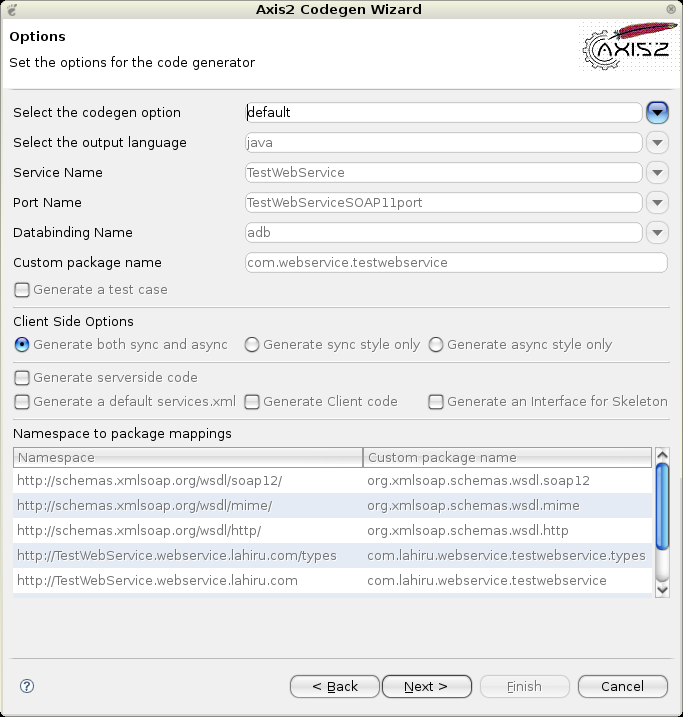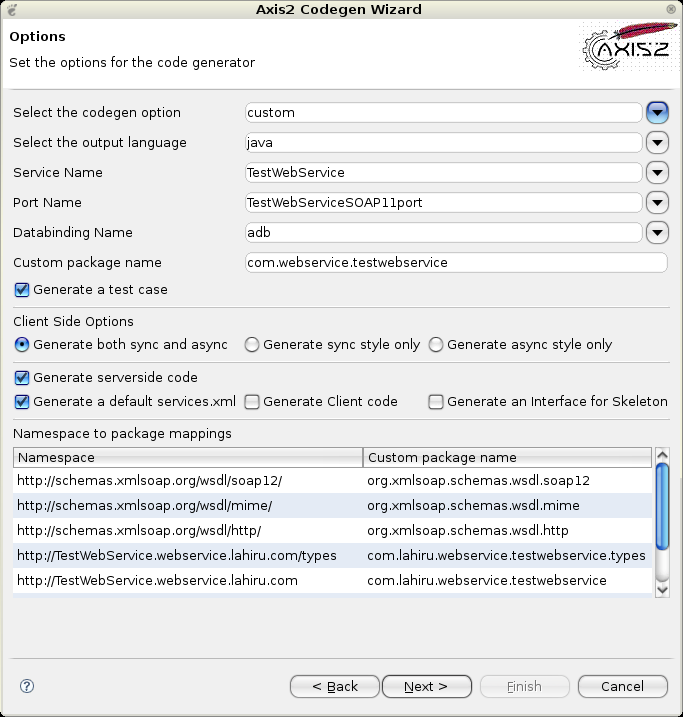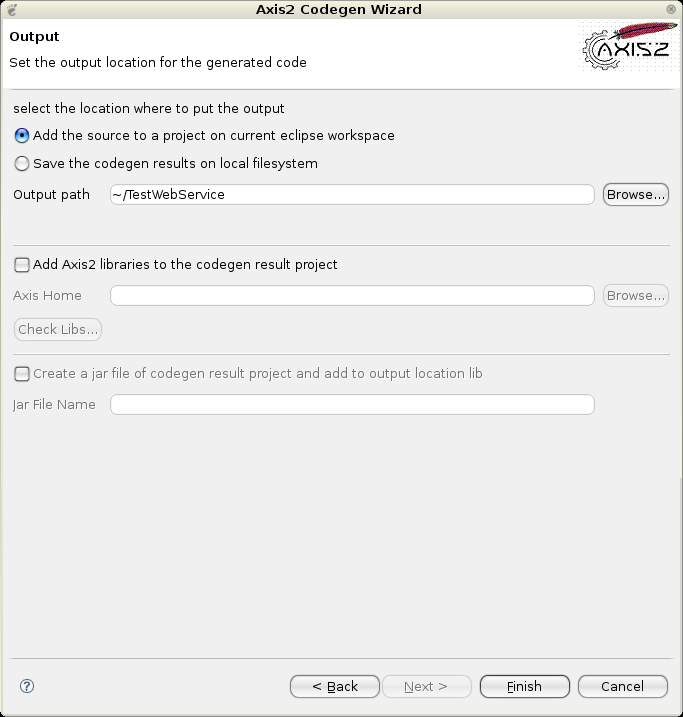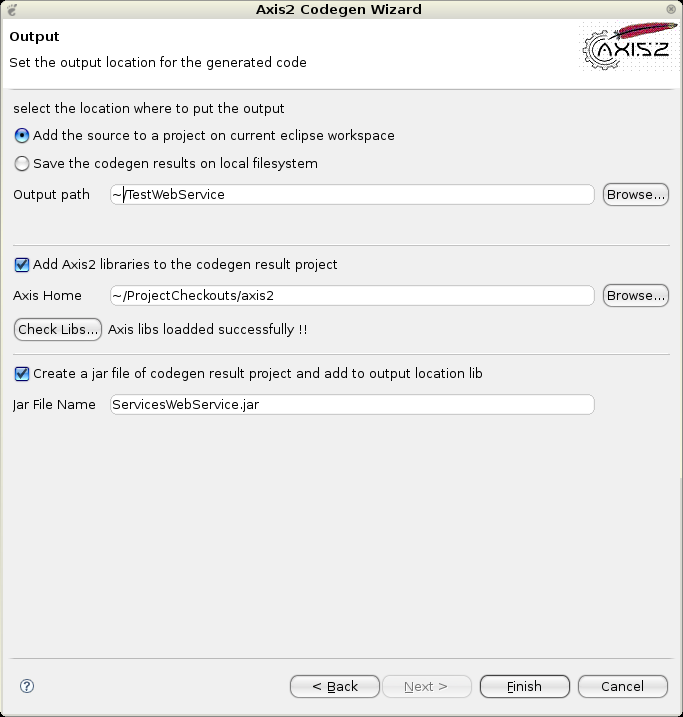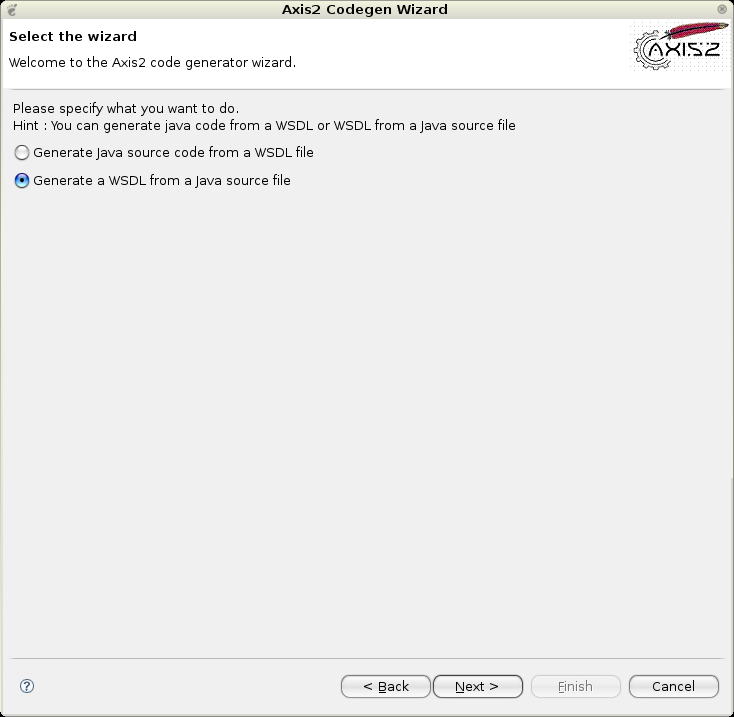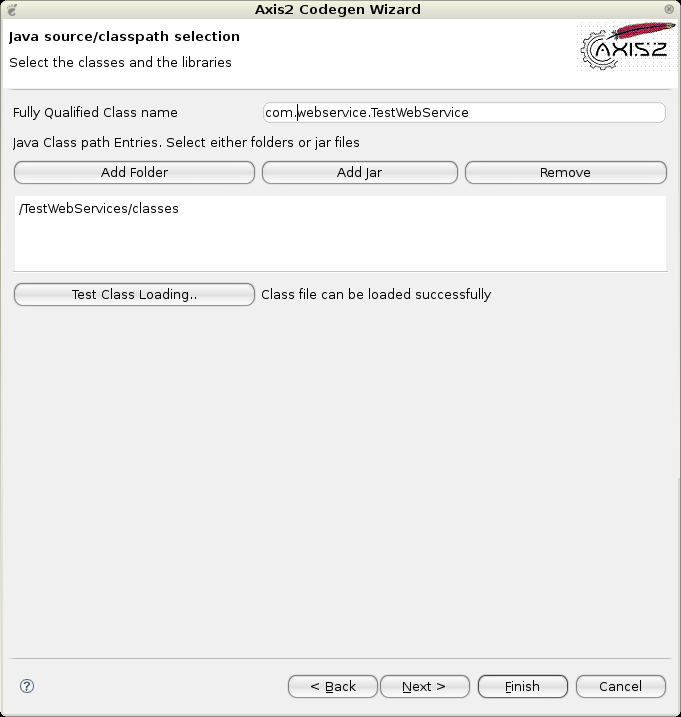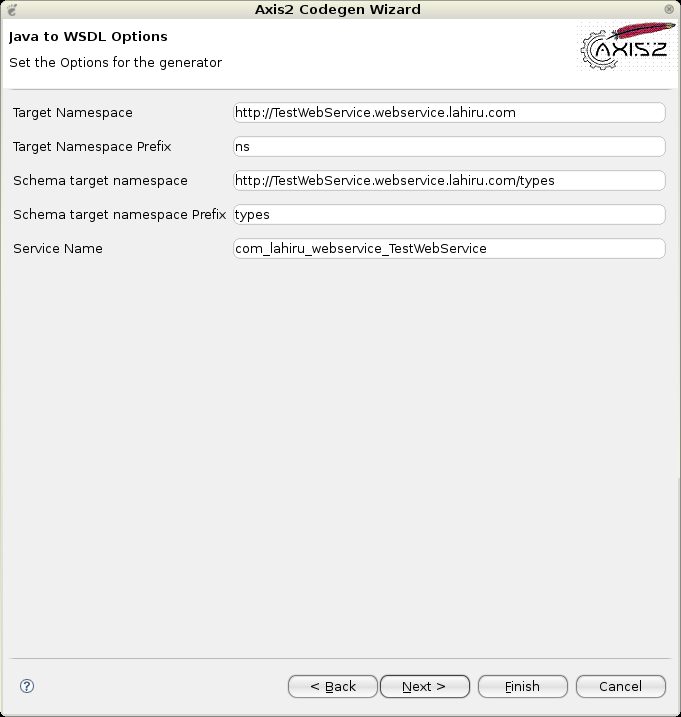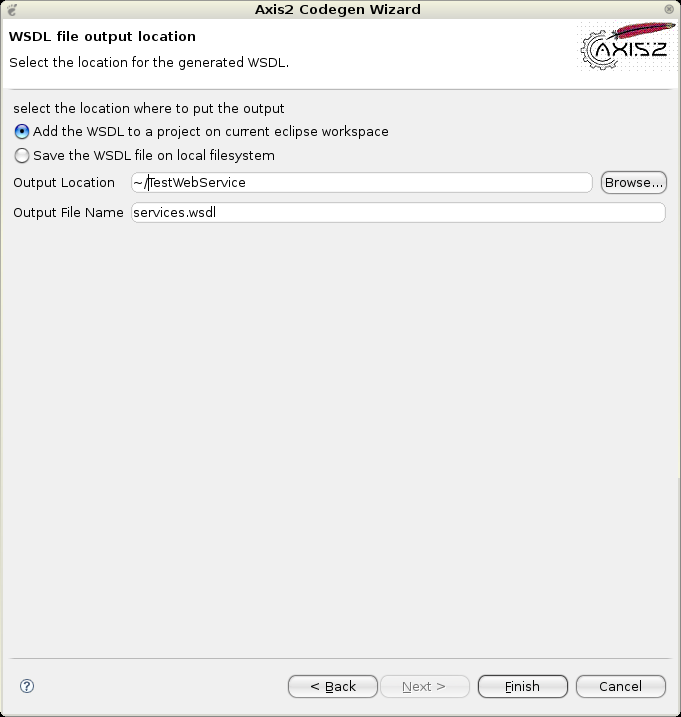Instalação de Plugins do Eclipse
Eclipse 2.x:
1. Acesse Help?>Software Updates?>Update Manager;
2. Na View Feature Updates, clique com o direito e selecione New?>Site Bookmark;
3. Dê um nome para o site, em tempo, um nome ainda não usado para outros update sites e depois defina a url do site;
4. Expanda o bookmark que foi adicionado e então, navegue pela lista de plugins;
5. Você verá a lista de versões disponiveis para esse plugin, selecione uma versão, geralmente a mais recente e siga os passos da instalação;
6. Reinicie o Eclipse para finalizar a instalação do plugin.
Eclipse 3.x1. Acesse Help?>Software Updates?>Find and Install;
2. Selecione Search for new features to install;
3. Clique em Add Update Site;
4. Dê um nome para o site, em tempo, um nome ainda não usado para outros update sites e depois defina a url do site;
5. Expanda o bookmark que foi adicionado e então, navegue pela lista de plugins;
6. Você verá a lista de versões disponiveis para esse plugin, selecione uma versão, geralmente a mais recente e siga os passos da instalação;
7. Reinicie o Eclipse para finalizar a instalação do plugin.
Plugins Interessantes: JBoss IDE: Este plugin permite iniciar a finalizar servidores, debugar codigo no
lado servidor (server side), realizar deploy de aplicações dentre outras. Ainda
prove suporte para geração de codigo via XDoclet e é mantido pelo JBoss Inc.
Update Site: http://jboss.sourceforge.net/jbosside/updates
Azzurri Plugins: Plugins para desenvolvimento voltado a banco de dados. Dentre os
plugins free estão o Clay - Database Modeling.
Update Site: http://www.azzurri.jp/eclipse/plugins
Velocity UI for Eclipse: Plugin para edição de Templates do Velocity
Update Site: http://veloedit.sourceforge.net/updates/
Hibernate Synchronizer: Hibernate Synchronizer é um plugin para geração de codigo
usado em conjunto com Hibernate, um framework para persistencia de dados. O
plugin gera codigo automaticamente baseado nos arquivos de mapeamento do
Hibernate e refaz a geração quando os mapeamentos são alterados.
Update Site: http://www.binamics.com/hibernatesync
HiberEclipse: HiberClipse é um plugin que gera os arquivos de mapeamento do
Hibernate a partir de uma conexão com o banco de dados e ainda forcene
integração com ferramentas do Hibernate como class2hbm, hbm2java e ddl2hbm.
Update Site: http://hiberclipse.sourceforge.net/siteupdate
Spring IDE for Eclipse: Este projeto fornece um conjunto de plugins para facilitar o
trabalho com a configuração dos arquivos para os Bean Factory do Spring
Framework.
Update Site: http://springframework.sourceforge.net/spring-ide/eclipse/updatesite/
Plug-in: Astom Wizzards
WebSite: renaud91.free.fr/Plugins/index_en.html
Descrição: o Astom Wizzards fornece assistentes para a criação de Servlets, páginas
JSP e Pattern(s)
Update Site: http://renaud91.free.fr/Plugins
Plug-in: WebApp
WebSite: blueskytime.sourceforge.net
Descrição: O WebApp cuida de configurar um ambiente para a execução e depuração do
seu container web preferido, além de fornecer uma estrutura de projeto
adequada a uma aplicação web (um pacote WAR)
Update Site: http://blueskytime.sourceforge.net/eclipse/updates/
Plug-in: DAO
WebSite: www.strecl.com
Descrição: fornece geração automatizada de classes segundo o pattern DAO (Data
Access Object).
Plug-in: Lomboz
WebSite: www.objectlearn.com
Descrição: Execução de containers web, modelos para projetos e componentes de
aplicações web, editores especializados para JSP (incluido recurso de auto
completar), HTML e ainda mais, incluindo recursos para o desenvolvimento de EJBs
centrado no XDoclet.
Plug-in: JFaceDbc
WebSite: http://jfacedbc.sourceforge.net
Descrição: Permite que você veja a estrutura e índices de bases de dados e execute
comandos do SQL, etc..
Plug-in: SuperWaba IDE
WebSite: http://superwaba-ide.sf.net
Descrição: Estende JDT, a fim fornecer uma sustentação melhor para o desenvolvimento
da aplicação de SuperWaba VM
Udate Site: http://superwaba-ide.sourceforge.net/update
Plug-in: VEP (Visual Editor Project)
Arquivo: VE-runtime-0.5.0.zip & VE-examples-0.5.0.zip
WebSite: http://www.eclipse.org/vep/
Descrição: Estrutura para criar construtores do GUI para Eclipse. Inclui
implementações de referência de Swing/JFC e construtores do SWT GUI
Requer: EMF (http://www.eclipse.org/emf/) & GEF (http://www.eclipse.org/gef/)
Plug-in: Easy Struts
Arquivo: org.easystruts.eclipse_0.6.4.zip
WebSite: http://easystruts.sourceforge.net/
Descrição: Manipulação visual do arquivos struts-config.xml
Update Site: http://easystruts.sourceforge.net/eclipse/updates/
Arquivo: xmlbuddy_2.0.5.zip
WebSite: http://www.xmlbuddy.com
Descrição: suporta a highcolor, assistente de codigo, exibição de linha e validação
Arquivo: eclipseuml-installer_1.2.1.20031103.jar
WebSite: http://www.omondo.com
Descrição: Manipulação visual de UML incluindo engenharia reversa
Preclipse: O Preclipse é um plugin para desenvolvimento de aplicações utilizando o
Prevayler. Facilita na criação de classes Transaction e Dados.
Update Site: http://www.preclipse.de/update
AJDT: O AspectJ Development Tools é um plugin para programação orientada a aspectos
baseado no framework AspectJ
Update Site: http://download.eclipse.org/technology/ajdt/30M8/update
ByeCycle - Analisador de código: http://priki.org/svn/byecycle/trunk/updatesite
Subclipse - Para Subversion: http://subclipse.tigris.org/update
EclipseME - http://eclipseme.org/updates/
Site Oficial dos plugins do eclipse
http://eclipse-plugins.2y.net/eclipse/index.jsp
Lembrando que, para baixar os plugins pode ser necessário configurar o proxy.
Configure em: Window -> Preferences
General -> Network Connections
Manual proxy configurator
HTTP proxy host address (o endereço de seu proxy)
HTTP proxy host port (porta do seu proxy)